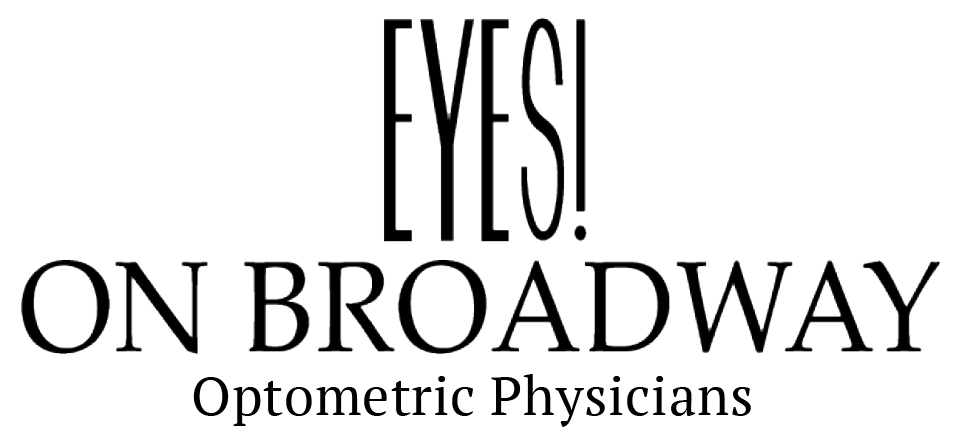Reducing Eye strain symptoms
[vc_row][vc_column][vc_column_text]
How To Avoid Eye Strain Symptoms from Monitors
This not only applies to computers. But to all aspects of our life. We fixate our eyes on many things, and eye strain symptoms occur. One of the most common work-stress injuries, is Eye Strain. Being fixed on a screen all day puts your eyes to work. An estimated half of people who work using a computer, experiences vision problems.
Computer vision syndrome (CVS) can be damaging to your vision. Some eye strain symptoms can include:
Sore, tired, burning or itching eyes.
Watery eyes.
Dry eyes.
Blurred or double vision.
Headache.
Sore neck.
Sore back.
Shoulder pain.
This doesn’t usually mean serious long-term problems, but eye strain symptoms may negatively affect your daily life.
Many people aren't able to reduce the time they spend in front of a monitor. But there are a few things you can do to limit the effects of Computer Vision Syndrome.
The Take-a-break method
This is a method that gives your eyes a regular break from staring at a screen, which reduces the risk of eye strain symptoms.
To help you to enforce this, we recommend using the Pomodoro Technique!
Set the timer to 15 Minutes.
Close your eyes, when the timer goes off.
Open your eyes, and focus on something distant.
Close your eyes, and repeat.
Do this for just a minute.
Set the timer again.
This will keep your eyes from being too fixated on one thing. It's kind of like you curling a barbell with your arm, and not letting go. Let your eyes go, and relax. =]
eye exam portland
Move Your Monitor around
The location of your monitor is important for posture and your eyeballs. Your monitor should be about an arm’s length from your face. It should be right in front of you, rather than shifted to the left or to the right.
In most cases, it’s better to look at your screen on a down-sloped angle, rather than up or right in front of you. Place your monitor about 10-20cm below your eyes, to keep your neck relaxed and eye strain symptoms at bay!
Reduce as much Glare as possible
Having glare on your computer screen forces your eyes to do more work to figure out what you're seeing. Here are some precautions to help:
• Screen placement – Sometimes reducing glare is as simple as turning your work space away from a light source.
• Anti-glare screen – It’s possible to attach an anti-glare screen to your existing monitor. eBay has a BUNCH.
• Anti-reflective glasses – There are lenses with an anti-reflective coating, which reduce glare.
Adjust Your Settings
Reducing blue colors can help to reduce vision problems. Bluish light stresses your eyes our more than Reddish colors do. Too much blue may also reduce contrast, meaning your eyes have to work out the contrast more themselves.
Match your screen's brightness to your surroundings as well. Screens too bright or too dark forces your eyes to work more. Avoid sitting near bright sources of light, as your eyes are strained from constantly adapting between the two brightnesses.
[/vc_column_text][/vc_column][/vc_row][vc_row][vc_column width="2/3"][vc_cta h2="Need Comprehensive Eye Exam?" h2_font_container="font_size:24px" h2_use_theme_fonts="yes" h4="Call Today: 503.284.2300" h4_use_theme_fonts="yes" txt_align="center" add_button="bottom" btn_title="Schedule my appointment " btn_color="green" btn_align="center" use_custom_fonts_h2="true" use_custom_fonts_h4="true" h4_link="url:tel%3A%2B15032842300||" btn_link="url:http%3A%2F%2Fwww.eyesonbroadway.com%2Fappointment%2F||"][/vc_cta][/vc_column][vc_column width="1/3"][vc_single_image image="1037" img_size="full"][/vc_column][/vc_row]